I've used Google Chrome for years now, and if you're on a PC I recommend you use Chrome as well (maybe even if you are on a Mac). Compared to Firefox (and especially compared to IE) it offers a seamless browsing experience. That being said - I'm not a browser expert, so take that advice with a grain of salt.
What I can say with more certainty is that Chrome's plugins/extensions are incredibly helpful. I rely on a handful of Chrome browser extensions to optimize my daily work tasks, such as email, research, networking and sales.
So here they are, my 10 of my favorite Chrome Plugins for Business
Got any favorites you'd like to share with me or my readers? Please leave them in the comments - greatly appreciated :-)
* = ClickBoost Used and Approved
1. Rapportive*
I use this in Gmail to see the LinkedIn profiles of people I have emailed or emailed me. It's incredibly helpful for networking. At a minimum it provides more transparency - allowing you to know who you are emailing with. It doesn't work on all email accounts, but I'd say more than 50% will reveal the profile. You can also choose to connect with people on LinkedIn by just clicking a button in the gmail window.
2. EmailHunter.co*
This plugin is a big boost for sales people. It allows you to 2 do key things: 1) collect emails from a website and 2) collect emails from individuals' LinkedIn profiles. For obvious reasons, being able to collect targeted leads' emails with just the click of a button in your browser is a big deal. I've collected the emails of celebrity CEO's with this tool.
3. Similar Web*
SimilarWeb will show you analytics of a website. Just click the button in your chrome browser and it will show you where the site's traffic ranks compared to the rest of the web. It will give an estimate of the site's monthly page views, time spent on the, the sites' referral links, social media stats and much more. It's a great way to get a quick snapshot of how influential a website is.
4. Social Analytics*
This plugin gives a thorough breakdown of exactly how many social shares a web page has received. So you can tell in an instant that this New York Times article about Donald Trump is quite popular, and might be worth sharing if its relevant to your audience - Social Analytics indicates it has been shared 12.5 thousand times in less than a day, mostly on Facebook.
5. Hubspot Sales*
This Gmail plugin is a game changer. I use it sparingly, because it makes me feel a bit uncomfortable, but if you are in sales it's extremely helpful. The biggest benefit of the Hubspot Sales Gmail plugin is that it shows you when and if a recipient opens your email. While someone opening your email isn't the same as a response, it shows that you at least have their attention. It also lets you know the ball is in their court now - you don't need to keep emailing or calling them to make sure they get your message. This plugin also shows email recipients' social media activity. You can also schedule emails to be sent at a specific time, so if you write an email in the middle of the night it can go out Monday afternoon regardless.
6. Ghostery*
Discover the trackers a website has activated. This is helpful if you are a web developer or want to improve your own website's functionality. For example, Ghsotery shows that Buzzfeed has 16 different trackers running on its site - from Google Analytics to Twitter Advertising to Facebook Connect.
7. Nimbus Screenshot
One of the best reviewed screenshot plugins. If you work online, you will probably need to take a screenshot at some point. Why not make it as quick and painless as possible?
8. The Great Suspender
Ever had your browser slow down to a crawl after having 10 or 20 or more tabs opened? This plugin will suspend recently unused tabs. The tabs will still remain open in your browser for later use, but won't drag down your browser speed - or your work output.
9. uBlock origin
This is one of the most popular plugins for ad-blocking. Compared to most ad-blockers, it has a small memory footprint while still filtering substantially more ads. It will also block malware and website trackers. A plugin like this will speed up your browsing experience by leaps and bounds, so you can do more work.
10. LastPass
There's a reason this plugin has over 17,000 reviews and 5 out of 5 stars - it really helps improve the web browsing experience. LastPass secures all your password in its software so you don't need to re-enter your password repeatedly on sites you are registered with. You only need to remember one password, your LastPass password. You can also add payment information, and it will work on different devices.
* = ClickBoost Used and Approved