Many business people are missing out on a simple, easy to use tool that offers an unending trove of insight into their customers' experiences.
They profess that the customer is their number one priority. Yet for some reason these business men and women are reluctant to use data that is free and right in front of their faces to learn more about how to satisfy their customers.
For every Steve Jobs'-style visionary who seems to have a sixth sense of what customers want, there are countless ordinary business people who need to put in the hard work of learning what their customers want.
Most likely you fall into the non-Steve Jobs bucket - and that's where Google Analytics comes in (assuming your business has a website that is an important source of revenue or publicity).
Here are 6 magical benefits that I've discovered from using Google Analytics in the past 5 years.
Know of any more benefits? Please leave them in the comments section.
Google Analytics Benefit #1: It's free, and easy to setup
Google Analytics Benefit #2: Demographic Breakdowns
With Google Analytics, you can see where your website visitors live.
I started using Google Analytics five years ago when I built my first website. Compared to the baked-in analytics tools offered by Wordpress, Squarespace and other website builder platforms, Google Analytics is an absolute gift from the Gods. It presents reams of useful data in an easy-to-understand interface. More importantly, it breaks down that data in a multitude of ways.
In Google Analytics' Audience section, you can narrow down your website visitors by gender, geography, device, interests, and numerous other categories. There are many valuable uses for data like this. For example, if a large segment of your visitors live in a certain town, you can write a blog post about things to do in their neighborhood.
Google Analytics Benefit #3: The Acquisition Section
In addition to learning more about your users' backgrounds, Google Analytics lets you discover exactly how they got to your site. This is crucial information for figuring out how to generate more traffic and more sales. For example, let's say you are doing the marketing for a restaurant. You notice in the Google Analytics' Acquisition section that the website of your local newspaper referred 100 visitors last week. That is actionable data. You should email (or call if necessary) the newspaper and discuss strategies to get additional placement on the newspaper's website, whether through a partnership, bartering (i.e. free food for free coverage), or through paid advertising. One thing is certain: you want to nurture that valuable traffic source.
The Acquisition section also allows you to see what words or phrases people enter into Google to find your site. So if you manage the website for a hardware store, you'll probably see that people who visit your site search keywords like "kitchen repair", "roof repair" etc. before coming to your site. This is helpful for learning more about what your website's strengths are, and by extension what your company's strengths are. It can also help you learn new ways to appeal to customers.
Use the Referrals section to learn where your website traffic comes from. You'll want to build friendships with these websites.
Acquisition Case Study: I've used the Acquisition section to connect with numerous influential websites on behalf of my clients, including the womens' lifestyle site PureWow. After noticing PureWow referred 300 hits to my client's wine festival website, I emailed them to offer complimentary tickets to an upcoming event. That gesture led to a mutually beneficial relationship, which included another PureWow article highlighting a different festival and a successful cross-promotion that generated over 5,000 new subscribers for my client's newsletter. I had similar success with other referral websites, some of which generated tens of thousands of dollars in revenue for my client after I noticed their referrals in Google Analytics.
Google Analytics Benefit #4: Custom Referral Links
Google Analytics' Referrals section isn't perfect. Let's say you buy an advertisement from another website. Of course you will want to know exactly how much traffic that ad brings to your website, and unfortunately Google Analytics cannot track every bit of inbound traffic (for example, it groups all Facebook traffic in the same bucket regardless of which page or profile it originates from).
To be certain how much traffic an advertiser brings in, you need to create custom tracking links. You can do that here, on Google Analytics' URL builder page. Now you will know exactly how well your $500 ad with the local newspaper performed!
Custom Referral Links Case Study: Whenever I run a Facebook ad campaign I use the URL builder to create custom referral links. This way I can measure exactly how much traffic the Facebook ad generates, the quality of the traffic (i.e. how long visitors referred from the ad remained on our site, what pages they visited, their demographic information, etc.), and how much money they spent on our site (more on this in Benefit #5).
Google Analytics Benefit #5: Traffic Patterns
CLICK TO ENLARGE: Google Analytics lets you see how much traffic your individual pages get, how long people remain on each page and much more.
Once you've learned about who your customers are (benefit #1) and how they got to your site (benefit #2) you'll want to know what they do while they're on your site. That's where the Behavior section comes into play. The key part of the Behavior section is the Site Content sub-section, which tells you the viewing statistics for every page on your site. This is where you can see what pages and articles/blog posts are the most popular. This can help you modify your content strategy if you have a blog.
Google Analytics Benefit #6: Goal Tracking
Goal Tracking may be the most helpful benefit of Google Analytics. Goal tracking reveals how much money your website is generating, and what specific pages are responsible for those sales.
With Goal Tracking setup, you can get a clearer picture of how valuable your different buckets of traffic are. You may discover that men over the age of 30 with iPhones generate the most sales for your online clothing store. You may find that traffic coming from Facebook is the most likely to convert to sales (time to start investing in a social media manager, or Facebook ads). That ad you bought on the website of your local newspaper? It generated a ton of traffic, but didn't create any sales - so you can negotiate a lower price next time.
Check out this tutorial to setup goal tracking for your website.
In Conclusion
By revealing visitor demographics, referring websites and traffic patterns and by letting you create custom referral links and track revenue patterns, Google Analytics gives you countless opportunities to optimize your company's website. And best of all it's free and it's easy to use. I cannot recommend Google Analytics enough.
Other Great Resources of Getting the Most Out of Google Analytics
Moz: The Absolute Beginner's Guide to Getting the Most Out of Google Analytics
Social Media Examiner: How to Use Google Analytics: Getting Started
Lynda: Google Analytics Essential Training
Quick Sprout: How To Improve Your Marketing With Google Analytics Data
KISSMetrics: 50 Resources For Getting The Most Out of Google Analytics